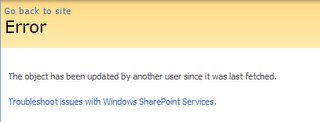Tuesday, February 27, 2007
Wednesday, February 21, 2007
Delete a contenttype from a document library
From the administration UI you can remove a contenttype by selecting "Delete this content type" as outlined here:

But how do you do it programmatically?`
If you take a look at SPDocumentLibrary it has a reference to ContentTypes. The collection has a delete operation which takes a GUID of the content type as parameter, as outlined by Microsoft here.
dim oDocLib as SPDocumentLibrary
dim oCT as SPContentType
oCT = oDocLib.ContentTypes("Documents")
oDocLib.ContentTypes.Delete(oCT.Id)
Trying out this code raises an exception:
System.ArgumentOutOfRangeException: Specified argument was out of the range of valid values.
Parameter name: id
at Microsoft.SharePoint.SPContentTypeCollection.Delete(SPContentTypeId id)
Inputs very much appreciated.
I got the idea to try using the Lists.asmx web service as described here by Microsoft. No luck so far.
You can get around the issue as described here. Set the content type programmatically before you add the items - but that is not really the answer long term :-(
Conclusion: Now it works!!!
I tried to delete the Documents content type found in the web collection AvailableContentType i.e. executing the code:
dim oWeb as SPWeb
dim oDocLib as SPDocumentLibrary
dim oCT as SPContentType
oCT = oWeb.AvailableContentTypes("Documents")
oDocLib.ContentTypes.Delete(oCT.Id)
this fails as described above.
The above code works.
Tuesday, February 20, 2007
Changing default content type in a Document Library
I have searched but couldn't find any information about how to modify the default content type and the sequence of content types in a document library. I found this blog saying it cannot be done.
Conclusion: It is possible - just read this blog.
Sunday, February 18, 2007
SPItemEventReceiver - Mapping end-user events to SharePoint events
- ItemAdding - i.e. adding a new item - ok
- ItemAdded - the new item has been added - ok
- ItemUpdating - updating an existing item
- ItemUpdated - an existing item has been updated
- ItemCheckingIn - about to checkin an item
- ItemCheckedIn - item checked in
- ItemCheckingOut - about to checkout an item
- ItemCheckedOut - item checked out
- ItemDeleting - about to delete an existing item
- ItemDeleted - an existing item is deleted
- ItemUncheckingOut -what does this really mean?
- ItemUncheckedOut - well
If you look at the SharePoint menu for an approved item it'll show the following menu items:

What puzzles me is the "Unpublish this version" menu item? Which event is linked with this operation?
When you check-in an item you can also choose to check-in and overwrite the existing version - thereby damaging the version control.
Conclusion: The ItemUpdating event is the answer! If you inspect the ModerationInformation field of the listitem you can find out the state - and block the Unpublish This Version event.
Saturday, February 17, 2007
List SPEventReceiver Before- and AfterProperties
I found this great posting which explains how.
Friday, February 16, 2007
Custom field type definition in SharePoint
Rather than reinventing the wheel I found this excellent post about the subject.
Tuesday, February 13, 2007
Replace MOSS 2007 built-in Approval Workflow
However, co-existing with SharePoint default content approval seems to be quite confusing - especially to end-users. Both approval workflows appears in the end-user interface as outlined below:

In the example above I have approved the content using the Sample Appoval Workflow from ECM. Notice that the status is Approved for Sample Approval Workflow - whereas it is still pending for the built-in approval workflow.
If approving using the built-in approval buttons the system will notify me during the approval with the following message:
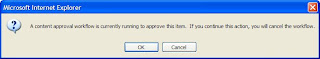
resulting in the following screen:

Now my content has been approved by the built-in approval workflow - whereas it is cancelled in my custom workflow.
Ideas very much appreciated.
Monday, February 12, 2007
Filtering a view based on workflow status
Sunday, February 11, 2007
Replace MOSS 2007 built-in Approval Workflow
In some situations you might wish to replace this approval with you own custom workflow.
The tricky thing is how to accomplish this. While you can easily add new workflows to a list or a content type, I cannot figure out how the existing built-in workflow is replaced automatically.
The DefaultContentApprovalWorkflowId property seems to be solution - the only issue is that it doesn't work as the built-in workflow is not replaced.
Any ideas?
Thursday, February 08, 2007
Linking SPContentType with an Microsoft.Office.RecordsManagement.InformationPolicy
 .
.But how do you associate a content class with an Information Policy in code?
The Microsoft.Office.RecordsManagement.InformationPolicy object contains the Microsoft.Office.RecordsManagement.InformationPolicy.PolicyCatalog.FeatureList which is a PolicyFeatureCollection of all available PolicyFeatures installed.
It contains the following features:
- Barcode
- Label
- Expiration
- Audit
as well as my custom feature, RegulatoryDocumentManagement.
Linking a contenttype with an information policy is done through the CreatePolicy interface described at MSDN.
Monday, February 05, 2007
MOSS ItemAdded event - problem
I'm testing the DocIntegrityPolicy example found in ECM toolkit. It provides an example of implementing a custom information management policy. When new items are added to a document library, the ItemAdded event set the value of a certain property to a MH5 hash value of the file in order to ensure integrity of the file. So far so good.
Unfortunately, this behavior introduces a problem in SharePoint. Modifying the content during the upload process results in an error: "The file
Please also refer to this blog for a similar example.
The sequence of events is outlined below:
| 1. Pick the document for upload |
 |
| 2. Enter document properties |
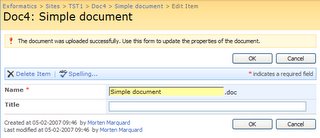 |
| 3. Error reported |
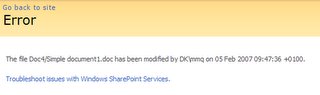 |
The good news is the the document is uploaded just fine - with all properties (including the ones added in ItemAdded) set as expected. But why the error?
To make things even more compliacated it turns out that the modification of the list itself during event registration (i.e. adding the new field to the list) raises another issue with the error: "The object has been updated by another user since it was last fetched".
Friday, February 02, 2007
Modifying barcodes in Word - uniqueness
My experience with SharePoint has proved this as we have had a solution for regulatory document management based on SharePoint since 2001.
However, in SharePoint 2007 things are not as easy as we expected. As an example SharePoint build in barcodes - which I have assumed to be unique - can easily be modified by the end-user as sketched below.
First - take a look at the SharePoint document library:
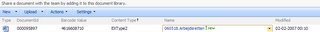
Then we open the file in Word, and access the properties. Note that the barcode value has been synchronized with a Word property - which can be edited manually as sketched below:

When I finish editing my Word document and return to SharePoint document library the barcode has been modified:

The result is fairly disappointing as uniqueness of barcodes cannot be guaranteed by SharePoint.
Thursday, February 01, 2007
MOSS calculated field cannot point to a hidden field
I define a calculated field that points to a hidden field that I have also defined. When I try to add the new field to a site I get the error: "One or more column references are not allowed, because the columns are defined as a data type that is not supported in formulas".

If I remove the
Hidden="TRUE"
from the Field definition in the feature it works just fine.
Any ideas? If I add the field initially with HIDDEN="FALSE" everything works just fine. Afterwards I can change HIDDEN=TRUE without any issues - except from the fact that I cannot use the end-user interface to add a content type with that field in to a document library. But doing it programmatically works just fine - if I remember to toggle hidden in the operation. Strange.
Refer to this news-posting for similar experience.