Creating new document based on SharePoint templates you often get the error:
Some files can harm your computer. If the file information looks suspicious or you do not fully trust the source, do not open the file.

SharePoint uses the ActiveXObject from the browser, SharePoint.OpenDocuments, and invokes the function CreateNewDocument (or CreateNewDocument2 in MOSS 2007) with the location of the template (http://...) and the default save location (set to the current folder).
This blog describes how to fix the issue.
However, this didn't change anything for me. Instead I checked out the htmltransinfo.xml file found in "c:\Program Files\Common Files\Microsoft Shared\web server extensions\12\TEMPLATE\XML". Notice HandlerUrl - and also notice that when opening Word documents directly from SharePoint these errors doesn't occur. Didn't change anything either.
Some claims running Office Diagnostics solves the issue - haven't got time to try out this model - yet!
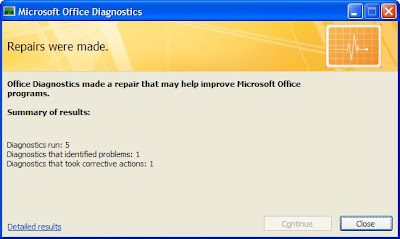
Tried it - no luck :-(
Some files can harm your computer. If the file information looks suspicious or you do not fully trust the source, do not open the file.

SharePoint uses the ActiveXObject from the browser, SharePoint.OpenDocuments, and invokes the function CreateNewDocument (or CreateNewDocument2 in MOSS 2007) with the location of the template (http://...) and the default save location (set to the current folder).
This blog describes how to fix the issue.
However, this didn't change anything for me. Instead I checked out the htmltransinfo.xml file found in "c:\Program Files\Common Files\Microsoft Shared\web server extensions\12\TEMPLATE\XML". Notice HandlerUrl - and also notice that when opening Word documents directly from SharePoint these errors doesn't occur. Didn't change anything either.
Some claims running Office Diagnostics solves the issue - haven't got time to try out this model - yet!
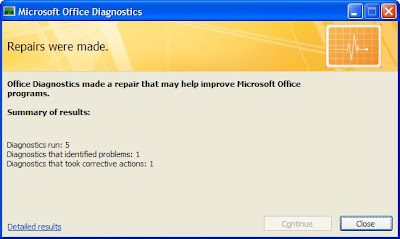
Tried it - no luck :-(
6 comments:
same issue here. When I added my SP site as a trust site in IE, i didnt get the errors anymore when opening docs and excel files. But I still get them when opening a pdf. I really need to fix this.
This works:
1. Start Windows Explorer
2. Tools -> Folder Options
3. Tab "File Types"
4. In the Registered file types list, choose the correct file type, i.e. XLS (for MS Excel)
5. Click advanced
6. Uncheck "Confirm after download"
7. Click OK twice.
Rainer,
I'm sure your tip is already years old but I keep forgetting, googling the answer and finding your post. I feel like Homer Simpson. DOH.
Mike
I also found this was happening to me
Go to Tools > Internet options in Internet Explorer. Select Security and click Custom level. Under the Miscellaneous section, you will see Launching program and files in IFrame. Change the selection from 'Prompt' to 'Enable'.
It may be a sharepoint option.
This is relevant to SP 2010, but if you're using SP 2007, maybe there is something equivalent?
http://mphacker.spaces.live.com/Blog/cns!8040CC624DDC5404!1009.entry?ppud=4&wa=wsignin1.0&sa=455933308
> same issue here. When I added my SP site as a trust site in IE, i didnt get the errors anymore when opening docs and excel files. But I still get them when opening a pdf. I really need to fix this.
Please see this:
http://www.sharepointoverflow.com/questions/1754/eliminating-the-some-files-can-harm-your-computer-warning-prompt
-Tres
Post a Comment