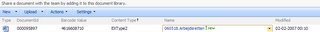This blog describe how to inline a simple Google Map in SharePoint. Check out this link for documentation.
If you wish to learn more don't hesitate to contact me.







If you look at the SharePoint menu for an approved item it'll show the following menu items:

What puzzles me is the "Unpublish this version" menu item? Which event is linked with this operation?
When you check-in an item you can also choose to check-in and overwrite the existing version - thereby damaging the version control.
Conclusion: The ItemUpdating event is the answer! If you inspect the ModerationInformation field of the listitem you can find out the state - and block the Unpublish This Version event.

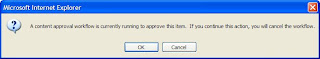

 .
.as well as my custom feature, RegulatoryDocumentManagement.
Linking a contenttype with an information policy is done through the CreatePolicy interface described at MSDN.
| 1. Pick the document for upload |
 |
| 2. Enter document properties |
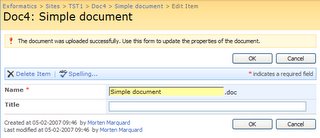 |
| 3. Error reported |
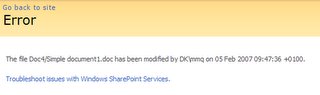 |
To make things even more compliacated it turns out that the modification of the list itself during event registration (i.e. adding the new field to the list) raises another issue with the error: "The object has been updated by another user since it was last fetched".